This scenario has been done in Dell R715 model server
Steps to be followed:
- Power on Server
- In a couple of minutes you will see the following screen
- Press Ctrl-R when you see below screen "PowerEdge Expandable RAID Controller BIOS"
- Use the arrow keys and select No Configuration Present ! and press F2
- Select Create New VD
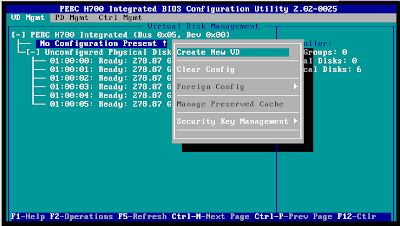
- Use the TAB key select RAID level and press enter
***Share your comments about the post***
Steps to be followed:
- Power on Server
- In a couple of minutes you will see the following screen
- Press Ctrl-R when you see below screen "PowerEdge Expandable RAID Controller BIOS"
- Select Create New VD
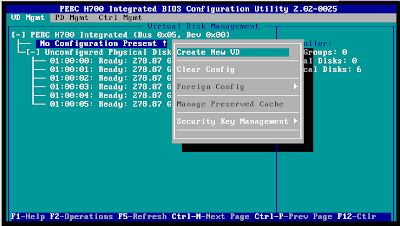
- Use the arrow keys select RAID-1 and press Enter
- Use the TAB key higlight the first drive and press space bar. An x will appear next to the drive. Highlight the second drive and press space bar, an x will appear next to the drive.
- Press TAB key and select OK, press enter
- Press OK again
- The newly created RAID1 Containter will appear as below
- Press Escape to exit RAID BIOS and press OK








No comments:
Post a Comment